To cancel a DUH subscription, open your DUH app and navigate to the account tab, then find the subscription section and disable the auto renewal option. If you no longer have access to your device or account, please email support@middletontech.com at least 48 hours before your next billing payment and request the subscription be canceled.
All emailed request must be done 48 hours in advance, there will not be any refunds for failing to cancel before your next billing cycle per our terms of service.
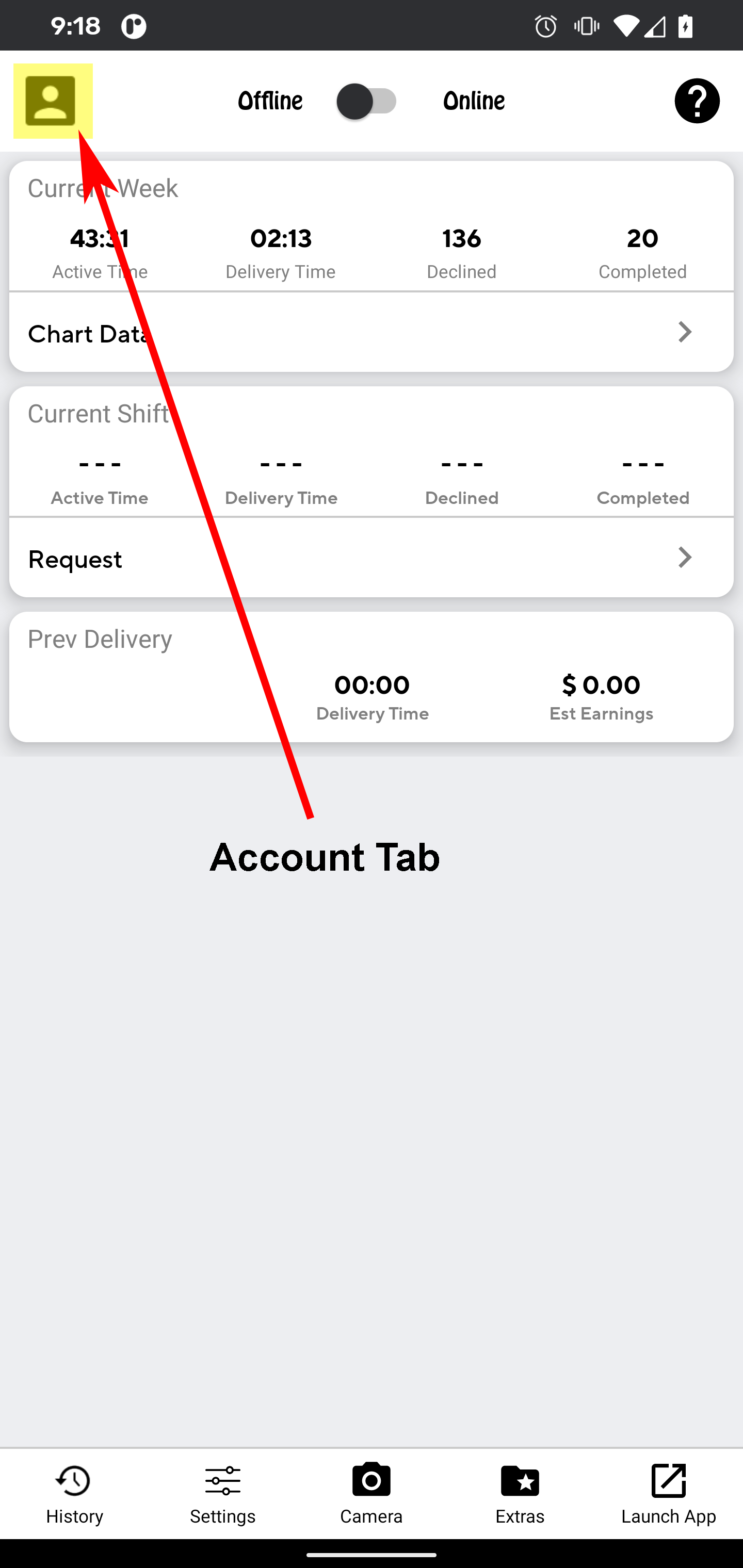 |
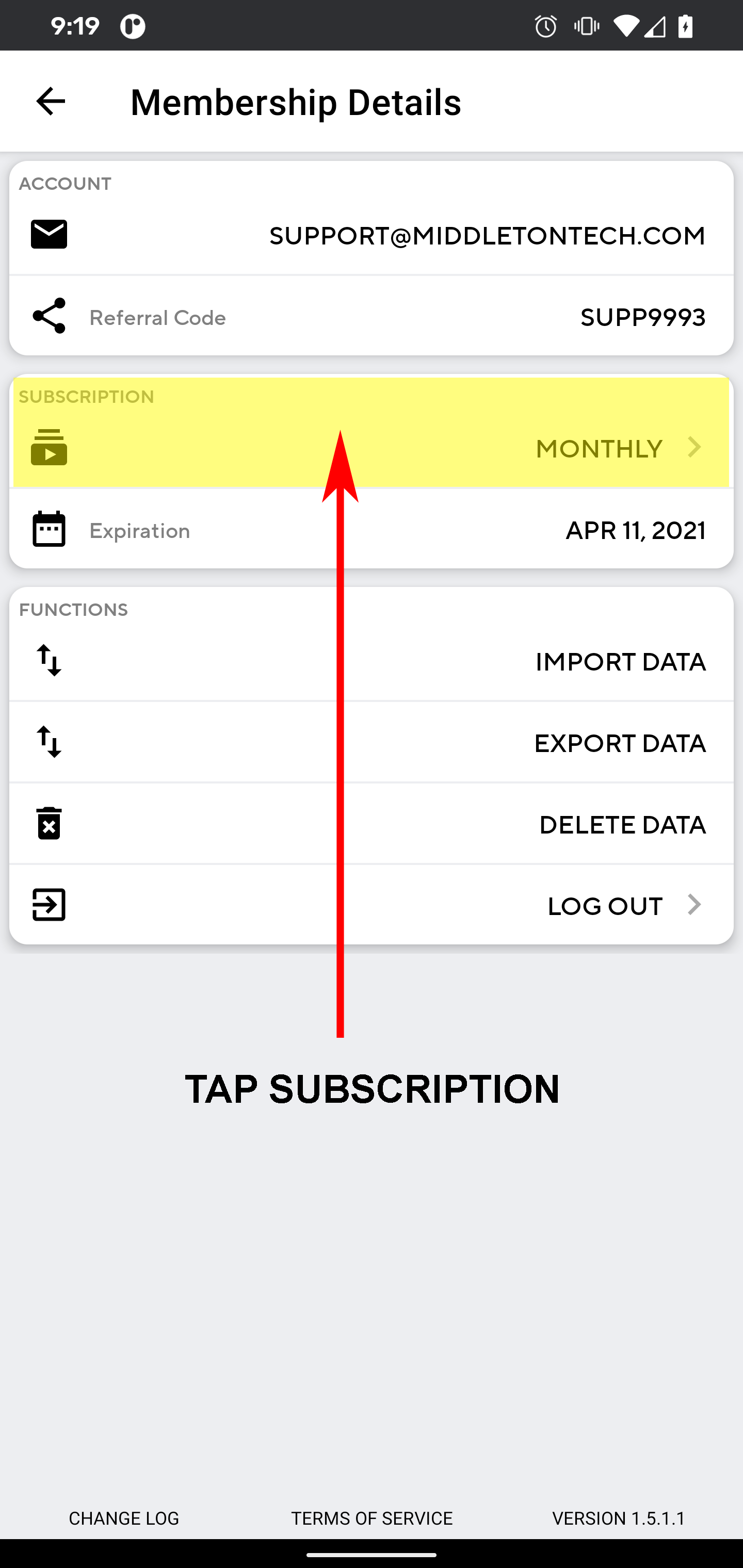 |
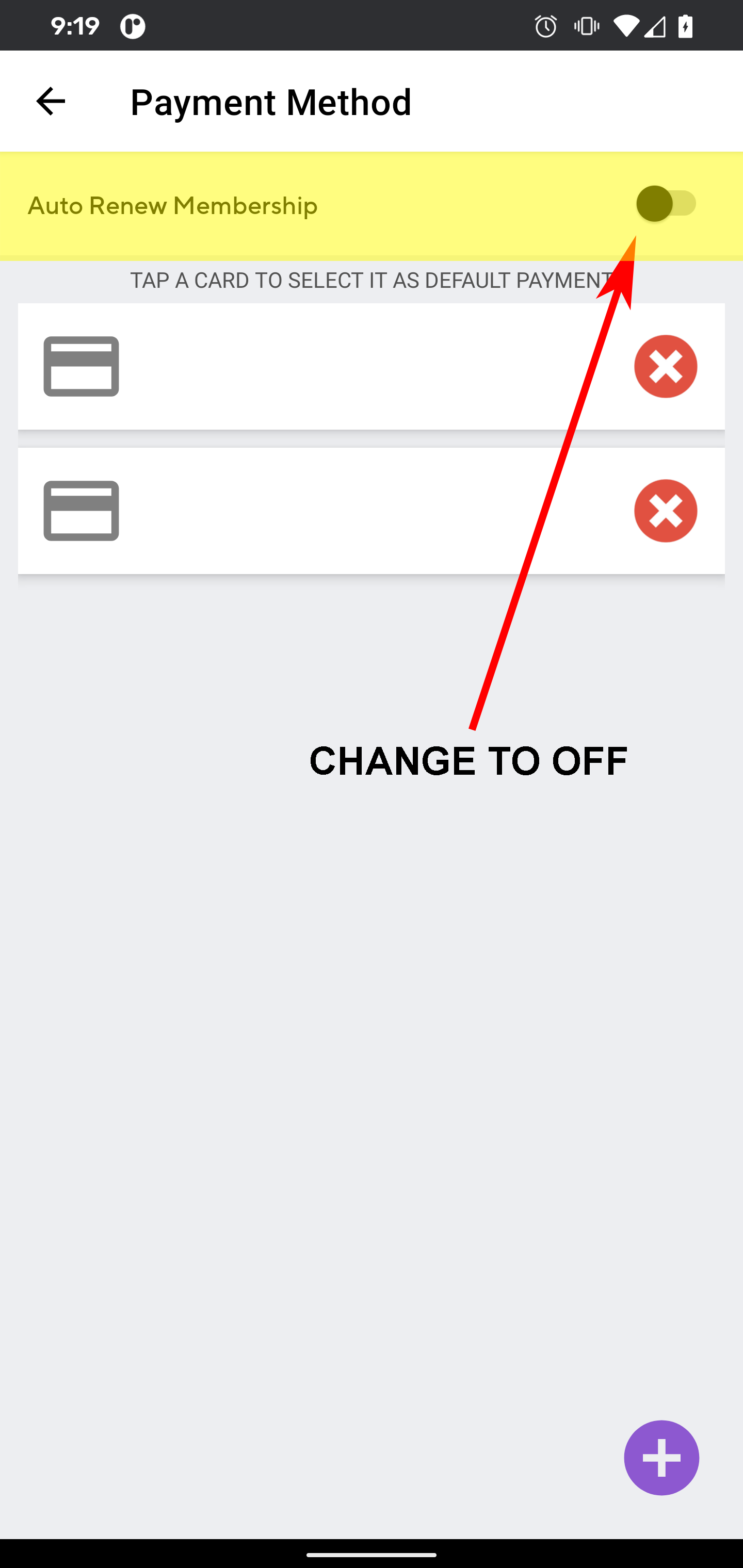 |