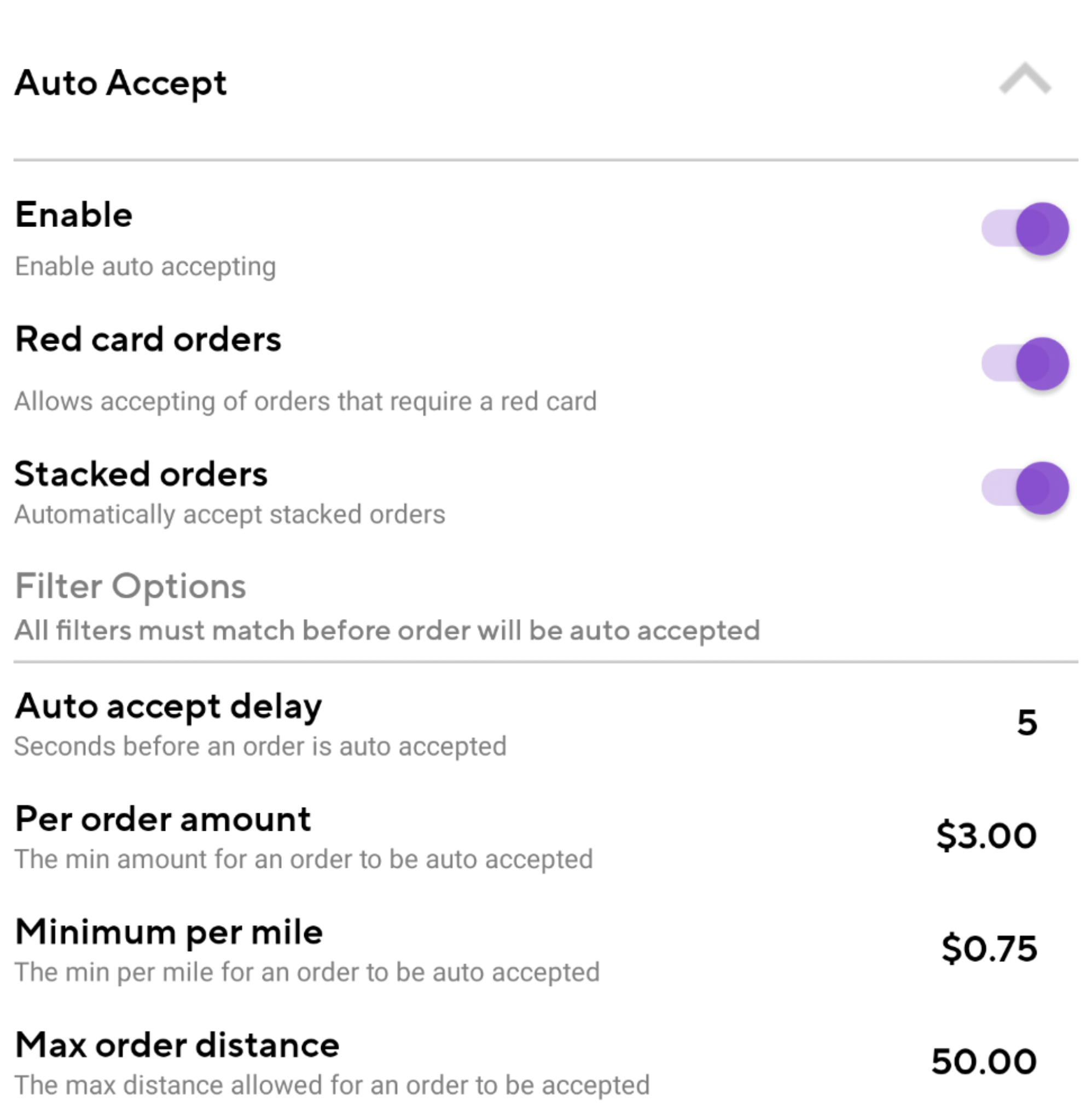If you wish the app automatically accept orders for you then you will need to enable auto accept and setup your personal filter options according to your own preference. The app will only auto accept orders that meet your filter options, orders not accepted will affect your acceptance rating with Doordash.
Red Card Orders
If enabled this will allow the app to accept red card orders based on your filter options.
Stacked Orders
A stacked order is when you are already on an order and another request comes in, if this option is enabled then it will allow the app to accept the order based on your filter options, if disabled it will allow you to manually make a decision if you wish to accept the stacked order or not.
Auto Accept Delay (Premium Only)
If you wish to see the request before it is accepted then you can set a delay in seconds before the app will automatically accept the order for you.
Per Order Amount
This is the minimum amount that an order request has to be for it to be automatically accepted. An example: If you wish for it to only accept orders that are $8.00+ then set this to $8.00.
Minimum Per Mile
This is the minimum per mile that an order request has to be for it to be automatically accepted. An example: If you wish for it to only accept orders that are $1.00 per mile+ then set this to $1.00.
Max Order Distance
This is the maximum distance that you want to go, anything under this amount will can be accepted. An example: If you do not want to go further than 10 miles away, set this to 10 miles, orders under this distance will be accepted, but anything over 10 miles you will have the option to manually accept those orders.
All filter options must pass for an order to be auto accepted.