Certain data is displayed to you via an overlay system, you can adjust these options to your own personal preference or disable the overlay all together.
Show Address
When this option is enabled and an address is sent to your device, DUH will display it on your overlay screen. If you get the address set as "Check Map" that means an address wasn't available to display.
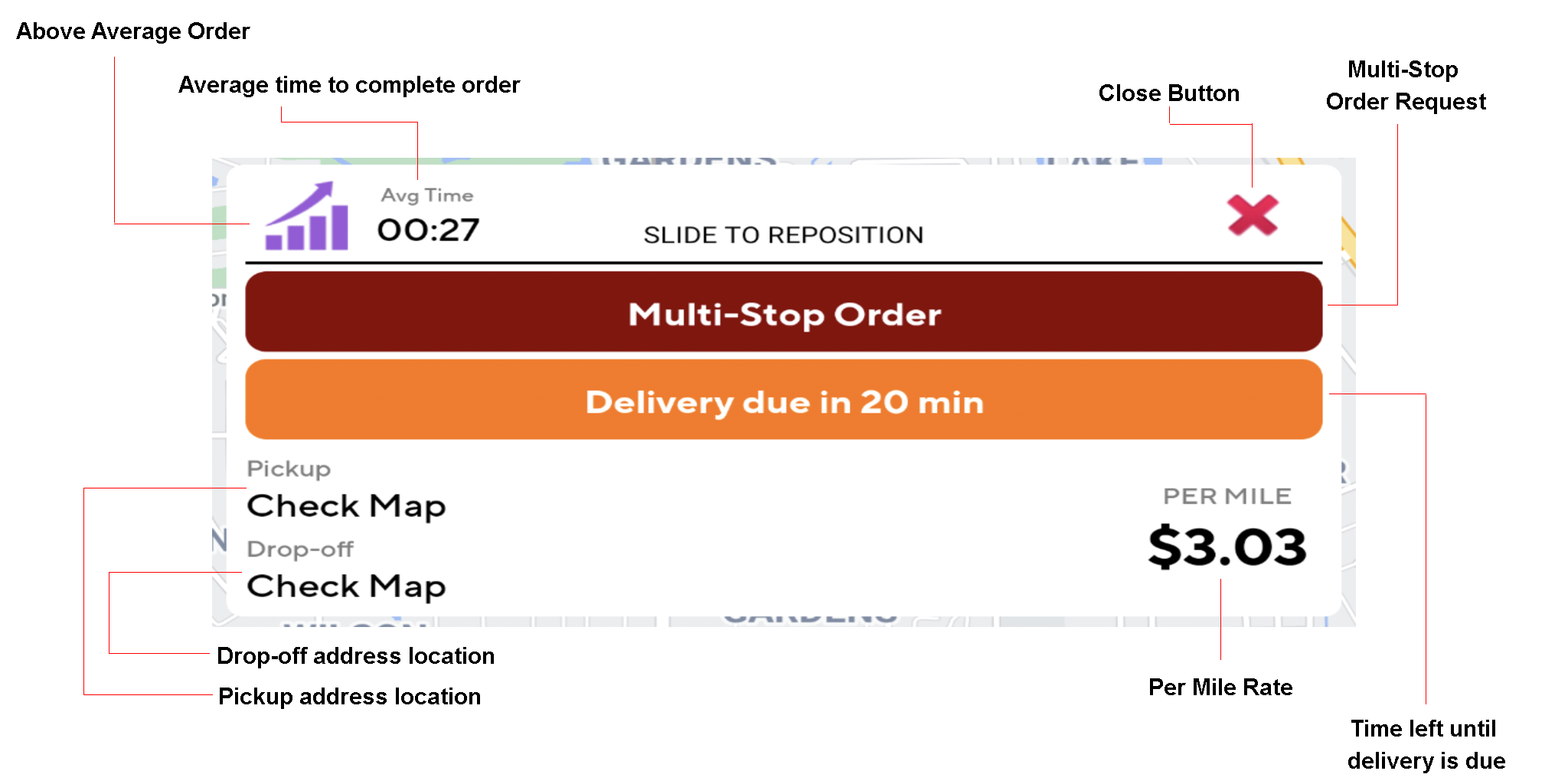
Show Delivery Timer
When this option is enabled, the delivery timer will automatically appear on your screen when you accept a delivery request, letting you know exactly how long you have been on your current delivery.